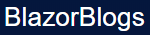Filter Category...
11/27/2020 - Upgrading Blazor Blogs
Before beginning any upgrade, backup the website and the database that the site is running on. Step One: Start with an Install of Blazor-Blogs These directions assume you have a version of Blazor-Blogs installed using the directions covered here: Installing Blazor-Blogs on Microsoft Azure (Manual Method) or here: Installing Blazor-Blogs on Microsoft Azure (Deploy To Azure Button Method) IMPORTANT Copy down the connection information to the database . Y
7/5/2020 - Importing Blogs From DotNetNuke Blogs
You can import DotNetNuke Blog posts from your DotNetNuke site. Log into your Blazor Blogs site as the Administrator account. Click on Import Blogs then New Connection . Enter the information to connect to the database and click the Set Connection button. ( Note: you may have to open up firewalls between the web server that the Blazor Blogs site is running on and your sql server) Refresh the web browser page. Select the connection for the
6/14/2020 - Changing The Git Default Branch from Master to Main
As Scott Hanselman points out in his blog post : The Internet Engineering Task Force (IETF) points out that "Master-slave is an oppressive metaphor that will and should never become fully detached from history" as well as "In addition to being inappropriate and arcane, the master-slave metaphor is both technically and historically inaccurate. You may not agree with this, but since Blazor-Blogs is *my* project we are 100% Black Lives Matter , and we are making the change
5/3/2020 - Installing Blazor-Blogs on Microsoft Azure (Deploy To Azure Button Method)
Requirements: A Microsoft Azure Account (you can create one at this link: https://azure.microsoft.com/en-us/free/ ) Go to: https://github.com/ADefWebserver/Blazor-Blogs and click on the Deploy to Azure button. Log into Azure . Fill in the values and click the Purchase button. The values for Sql Server Name and Blazor Website Name must be unique to any other values on Azure . The deployment will start…
5/2/2020 - Installing Blazor-Blogs on Microsoft Azure (Manual Method)
Also see: Installing Blazor-Blogs on Microsoft Azure (Deploy To Azure Button Method) Requirements: A Microsoft Azure Account (you can create one at this link: https://azure.microsoft.com/en-us/free/
Set Up Azure SQL Database Log into the Microsoft Azure portal at: https://portal.azure.com Click Create a resource . Enter SQL Database and press the Enter key to initiate a search. Click the Create button. Fill in the requi
|